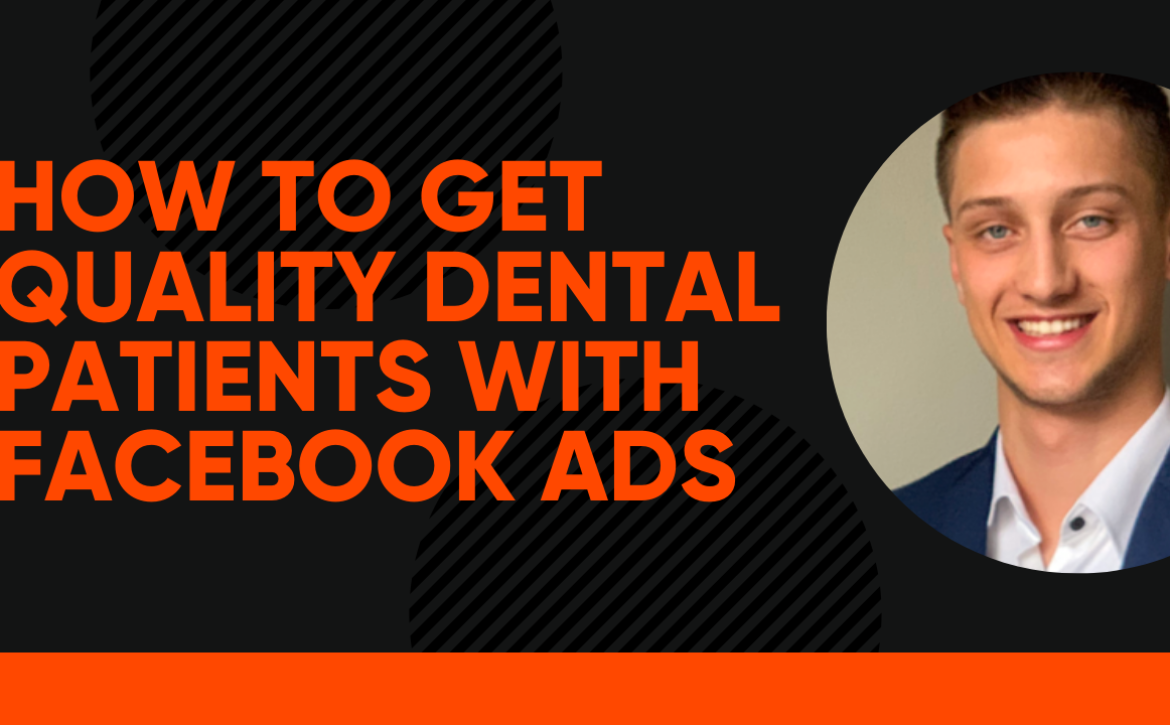Category: Strategy
How To Get Quality Dental Patients With Facebook Ads
Are you struggling to attract high quality leads? Facebook ads could be the answer…
Facebook has become the largest, most influential social networking site available, boasting over a billion users. While once used as a simple way to connect and communicate with loved ones, these days it’s widely used by businesses to engage and attract customers.
Each day, millions of people around the world log in, providing brands with the perfect opportunity to reach a massive target audience. The site offers numerous marketing tools to help with this, with one of the most effective being “Lead Ads”.
What are lead ads?
Lead ads give you the opportunity to add a short form to your ad, encouraging customers to leave their contact details. They basically encourage a follow-up of some kind, whether that be contact via email, newsletters, phone or simply providing additional information about your business.
The key thing here is that the consumer actually opts in to receive the follow-up, meaning they’re definitely interested in what you have to offer. So how do you use these ads and what do you need to know?
Rules and restrictions
Before you create a lead, it helps to understand the guidelines. They’re actually the same guidelines as you’d follow when creating a standard link ad. There’s a 25-character limit for the headline and a description character limit of 30. The actual text can total 90 characters’ maximum.
It’s very important to note that Facebook only keeps records of leads for 90 days. After this time, you won’t be able to download or view the leads. Therefore, you’re going to need to frequently check your leads if you don’t want to miss out. This can be done via your business page, or you can download them via the Ad Manager tool.
Creating lead ads
You’ll need to use either Power Editor or Ad Manager to create a lead ad campaign. You’ll quickly spot this option when you log in. After clicking that you’ll need to:
- Click on “Create new form”
- Select what information you want to collect
- Enter a link to your website
- Review and confirm
Once you’ve followed the above steps your ad will go live. If you want to ensure your lead ads are as effective as possible, you’ll need to ensure you’re generating the right information. Therefore, it’s recommended you spend a while planning and determining which information will generate the best leads.
Facebook lead ads can be extremely effective, but you do need to make sure you’re following the guidelines and asking for the right information. It’s worth checking out the help pages on Facebook itself before creating your first ad.
3 Ways Dentists Can Come Out Of COVID With Momentum
Are you struggling to attract high quality leads? Facebook ads could be the answer…
Facebook has become the largest, most influential social networking site available, boasting over a billion users. While once used as a simple way to connect and communicate with loved ones, these days it’s widely used by businesses to engage and attract customers.
Each day, millions of people around the world log in, providing brands with the perfect opportunity to reach a massive target audience. The site offers numerous marketing tools to help with this, with one of the most effective being “Lead Ads”.
What are lead ads?
Lead ads give you the opportunity to add a short form to your ad, encouraging customers to leave their contact details. They basically encourage a follow-up of some kind, whether that be contact via email, newsletters, phone or simply providing additional information about your business.
The key thing here is that the consumer actually opts in to receive the follow-up, meaning they’re definitely interested in what you have to offer. So how do you use these ads and what do you need to know?
Rules and restrictions
Before you create a lead, it helps to understand the guidelines. They’re actually the same guidelines as you’d follow when creating a standard link ad. There’s a 25-character limit for the headline and a description character limit of 30. The actual text can total 90 characters’ maximum.
It’s very important to note that Facebook only keeps records of leads for 90 days. After this time, you won’t be able to download or view the leads. Therefore, you’re going to need to frequently check your leads if you don’t want to miss out. This can be done via your business page, or you can download them via the Ad Manager tool.
Creating lead ads
You’ll need to use either Power Editor or Ad Manager to create a lead ad campaign. You’ll quickly spot this option when you log in. After clicking that you’ll need to:
- Click on “Create new form”
- Select what information you want to collect
- Enter a link to your website
- Review and confirm
Once you’ve followed the above steps your ad will go live. If you want to ensure your lead ads are as effective as possible, you’ll need to ensure you’re generating the right information. Therefore, it’s recommended you spend a while planning and determining which information will generate the best leads.
Facebook lead ads can be extremely effective, but you do need to make sure you’re following the guidelines and asking for the right information. It’s worth checking out the help pages on Facebook itself before creating your first ad.